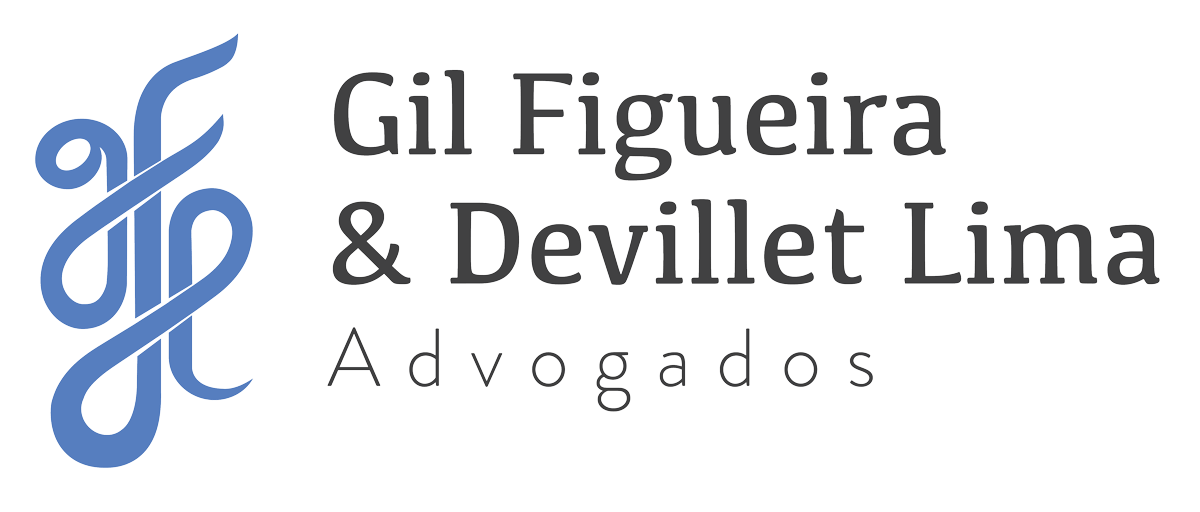Not receiving e-mails from GFDL?
See below how to whitelist our e-mails
Add GFDL.LEGAL as a safe sender
In the event email from GFDL is not being received or erroneously classified as SPAM, either at the level of your company’s mail server or at the level of your electronic mail application, take the following steps:
- Check whether the missing message has not been archived in the SPAM folder of your electronic mail application.
- Add @gfdl.legal to the safe senders list or equivalent. Mark the email’s sender as safe and trusted.
- Request confirmation by your company’s IT department that the email is not blocked at server level. Request that @gfdl.legal is added to the safe senders list or equivalent.
Please check the help tab or user documentation for each email application or software.